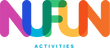New Crafter Father's Day Challenge
Hi! I’m Davida (yes, David with an “A”, my Dad did not get his boy so I got the namesake). I started with NuFun Activities in January of 2021 and to be blunt I’m not a crafter, designer or creative person. I work in operations and warehousing managing manufacturing and inventory for NuFun Activities. I have 2 girls; 8 and 5. Our owner Jodi asked me to come up with Father’s Day crafting ideas for the less experienced (urrrh, ummm the non-experienced). I have to be honest – I thought she was crazy to ask me. I love spreadsheets, not design software.
Here’s what I learned – I CAN DO IT! It was EASY!!!!! I got excited and asked to put my non-marketing hat on and share my experience with everyone else.
First Project: Father’s Day Apron
In our house it’s a running joke or maybe our way to say no when the kids’ whine “I’m Hungry”. We in return habitually say “Hi Hungry, I’m Dad”. I decided to run with it because I sure wasn’t going to come up with any fun one liners on my own.

How do I do it? – What do I need?
- NuFun Activities Light Transfer Paper
- White Apron (Amazaon, Walmart) Rough Cost is $2-8 each!!! I love a good deal.
- My kids to do some art
- Printer
- Powerpoint
“Hi Hungry I’m Dad, Father’s Day 2021” I designed on Powerpoint. Super easy just playing around with fonts & colors. I let the kids ultimately decide what they liked. (Looking back, I should have made it bigger. This was legit my rookie craft I deserve a pass).
I mirrored the image, printed onto the NuFun Light Transfer Paper, cut it out, ironed it onto the apron and BAM, I became a DIY crafter! So you know - Instructions are on the package in greater detail. I see the instructions every day in the warehouse, but never had to read them. They were very easy to follow! NuFun has a YouTube video you can follow as well.
I asked my kids to draw their name onto white paper, I then scanned it, did a little cropping to make it the right size in PowerPoint, mirrored the image, printed onto NuFun Light Transfer Paper, cut it out, ironed it on and BAM – first Father’s Day gift complete. I really wanted a simple image with the girls’ names in it. They of course drew a full page with a bunch of “art” – this is where the cropping and cutting came in handy.
Here is a picture of the original design and print. You can see how I cut around “Everly’s” design. I also added a grey line for you to see what I mean by cutting around the words. After cutting, I had 3 pieces. The words, Pink/Blue Heart and a Blue Heart. 3 pieces to iron on. LEGIT easy!
NORMAL

MIRRORED/READY TO PRINT

I got pretty excited at my result and decided I am now officially a crafter!!!!
What I loved about NuFun Activities Light Transfer Paper; you don’t need to cut it out perfectly! The transfer is transparent where there is no print! I only had to cut around the design and it looks like top notch quality. EASY when applying to light colored fabrics. Light Transfer Paper is perfect for Rookies and saves time for experienced crafters.
2nd Project: Father’s Day Pillows for The Family’s New Fire Pit.
After doing the apron and declaring myself a professional crafter – I decided to take it up a notch and realized I could save money making my own pillows for our new fire pit. My husband saw me making these for work so we decided to put them down at the fire pit early to get maximum use. The compliments have been steady! (I broke my arm patting myself on the back.)

How do I do it? – What do I need?
- NuFun Activities Light Transfer Paper
- White 12x20 Pillow Covers no stuffing (Amazon, Walmart) Rough Cost is $10.99 for 2!!! I love a good deal.
- Pillow stuffing (I bought a $4 pillow at Target and used the stuffing from it)
- My kids to do some art
- Printer
- Powerpoint
I had my oldest daughter draw the picture “Dad always says yes at the fire”. I scanned it, mirrored it, printed it, cut it, and finally ironed it. My daughter’s original art work is the one on the bottom. HOW COOL, right!?!?!

The mirrored image:

“World’s Best Dad” I found when I googled “Free Printables”. I then added “According to Elise and Everly” in you guessed it…PowerPoint. I love utilizing resources when I’m not very artistic. I then printed all the pictures (in mirror format) on 1 8.5x11 NuFun Light Transfer Paper. This project I utilized 3 total light transfer papers.
Cost of this project
1 NuFun Light Transfer Paper 6 pack: $8.49
2 pack throw shams; $10.99
Pillow Stuffing: $4
TOTAL: $23.48
Ok – I’m not a professional crafter, I see areas where my picture might not be straight (or not straight at all) and too much white space on the apron but it sure makes my house happy! Who knows, maybe next year I add a new transfer to the apron and keep doing it every year! I like a good family tradition that requires low thought/effort on my part.
Not only did my kids and I have fun creating something together, we got a really awesome personalized product cheaper than what I would have gotten anywhere else!
If this spreadsheet loving, non-crafty, always outsourcing person can do this I guarantee you can do it too!!! Who knows maybe you’ll see more from me in the coming months, I might have a new hobby!
Davida Suiter
Ecommerce Operations NuFun Activities